The WCC Weekly Roundup
This post was written for Westville Camera Club...
The idea behind this weekly post is to share resources/articles from the web, as well as a place to post helpful tutorials. Please feel free to leave comments and suggestions. If you have stuff you'll like to share then just add it as comment or simply e-mail me.
One of the things that I have found very valuable in my learning journey as a photographer is to learn from other photographers. You might think that to be the best at anything (like photography) you have to to "guard" your secretes that set you apart from the rest. But in my experience I've found that the best photographers are the ones who share the most. And so there's no shortage of information out there. Everyday there's thousands of great photographers sharing what they learning.
So I'm going to start this first post sharing how I manage my "web reading". This is by no means the only way, but its just a way that I find useful. I started by bookmarking all these great websites that I found. But then I was never sure when a website had new content and as my bookmark list grew it just became harder and harder to go back to visit these websites and I just ended up loosing interest.
Then I discovered the RSS feed. Most blogs/websites have a RSS feed. Basically you can subscribe to this RSS feed and when new content goes onto that website, then the RSS feed is automatically updated with that content. All you need is a reader that reads this feed and then all new content from all your favorite websites/blogs lands up in your reader. All neatly arranged in one place.
Personally I use Google Reader as a RSS feed reader. One of the main reasons is that I have a gmail account and I find it useful to use Google apps. As you can imagine there are tons of readers that you can use. Click HERE to see a list of the top free readers available...
So how does it all work?
First of all choose a reader that you would like to use. Then, for example, you'll see that on the top of the westville camera club website there's an RSS icon...
If you click on this icon, you will get an option for what reader you would like to use. If you look at the pull down list you should find the most popular options...
Choose your reader (in this case Google), click on subscribe, and then "Add to Google Reader".
And that's it. If you look at your reader, it will have all the latest posts from all your favorite websites as if it was your mail inbox.
For me, I find this very useful. Every day, I just look at my reader and I get all the latest news and blog posts. My list has grown to hundreds of feeds, so every day there's something to read,,, Its a way for me to keep up to date and to stay inspired. Here's a few to get you going... (I'm sure you'll recognise a lot of these)
- Strobist
- Photoshop Insider
- Joe McNally
- Digital Pro Talk
- Chase Jarvis
- Fine Art Landscape Photography Blog
- f stoppers
Try it out, leave a comment, let me know what you think and maybe share your way to keep up to date...


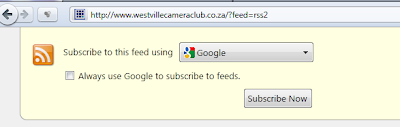




Comments
Post a Comment